Are you a person who sometimes gets viruses or malware on your computer, and you swear you didn’t install it, but you did, and you can’t figure out how or when it got slipped in there? Well I’m going to show you a common one that people miss.
The problem now is, that hackers KNOW that most people select the DEFAULT, QUICK installation when they install things. So they hide them there. The solution? DON’T! Don’t select the default option when installing programs, EVER. Always choose the “ADVANCED” or “CUSTOM” installation when installing things. Always! I guarantee that 90-95% of the time, there is a toolbar, or some additional program installation needing your approval, set up in the default installation, and if you choose default, you “WILL” authorize it’s installation. I’m going to show you a picture, and as I run across other examples, I will come back and add more pictures to this post. But for now, I have two from today.
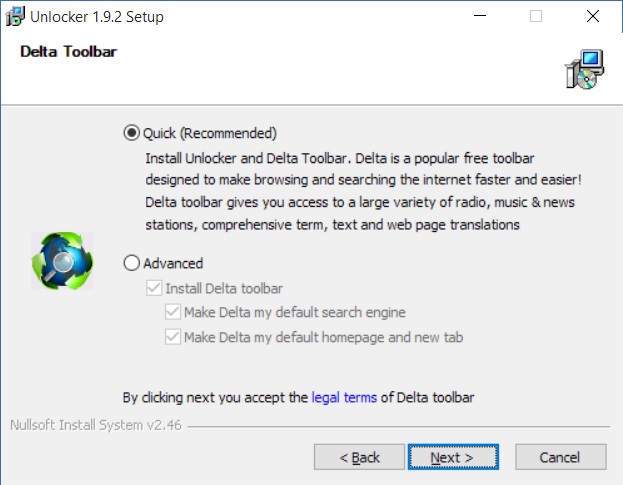
Hidden Toolbar in default program installation
Notice, that “if” I were to select the ADVANCED option, ONLY THEN can I UNCHECK the Delta Toolbar installation seeking authorization in this program installation. This is very common. Standard today, in fact. What’s unique about this one, and why I chose it, as this one allows you to “see” what they are hiding, so it’s not so deceptive. Most of the time, the text and everything is COMPLETELY hidden, and you can’t see it until you either “uncheck” the default option, or “check” the advanced or custom option. I’ll say it again: “usually” it’s COMPLETELY hidden. I chose this picture, because in this install, you can see it. And I wanted one where you could see so I could show you.
Here’s another example: This one has the same Delta toolbar hidden under advanced installation, but even if you catch that one, don’t forget to click DECLINE “BEFORE” CLICKING NEXT!! so you don’t install the MIDI program also! (decline does not stop the installation, it prevents authorization for the malware program installation!)
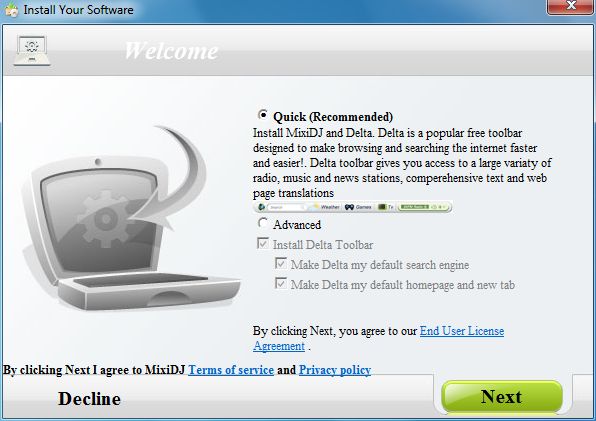
HiddenDeltaToolbar&aProgram
So here it is (the first example) once I unchecked the default, chose the advanced install, and UNCHECKED the additional nasty little Delta Toolbar. (all toolbars are nasty btw…never install any additional toolbars, NEVER!

The correct selections
So now hopefully you see how they hide those tricky things, and maybe next time, they won’t get you. 🙂
Remember, always choose advanced or custom program installations. You don’t have to be a technical genius to choose that option. That’s what the hackers want you to think.

Recent Comments